How to withdraw crypto from Pionex.US
Let us show you how to transfer your USDT to an external wallet or platform via the ERC20 chain.
App operation step
Step 1. Enter the withdrawal page
Please open your Pionex.US App, then click “Home” – “Withdraw” – “Cryptocurrencies” to enter the withdrawal page, and select the USDT ERC20 transfer network.
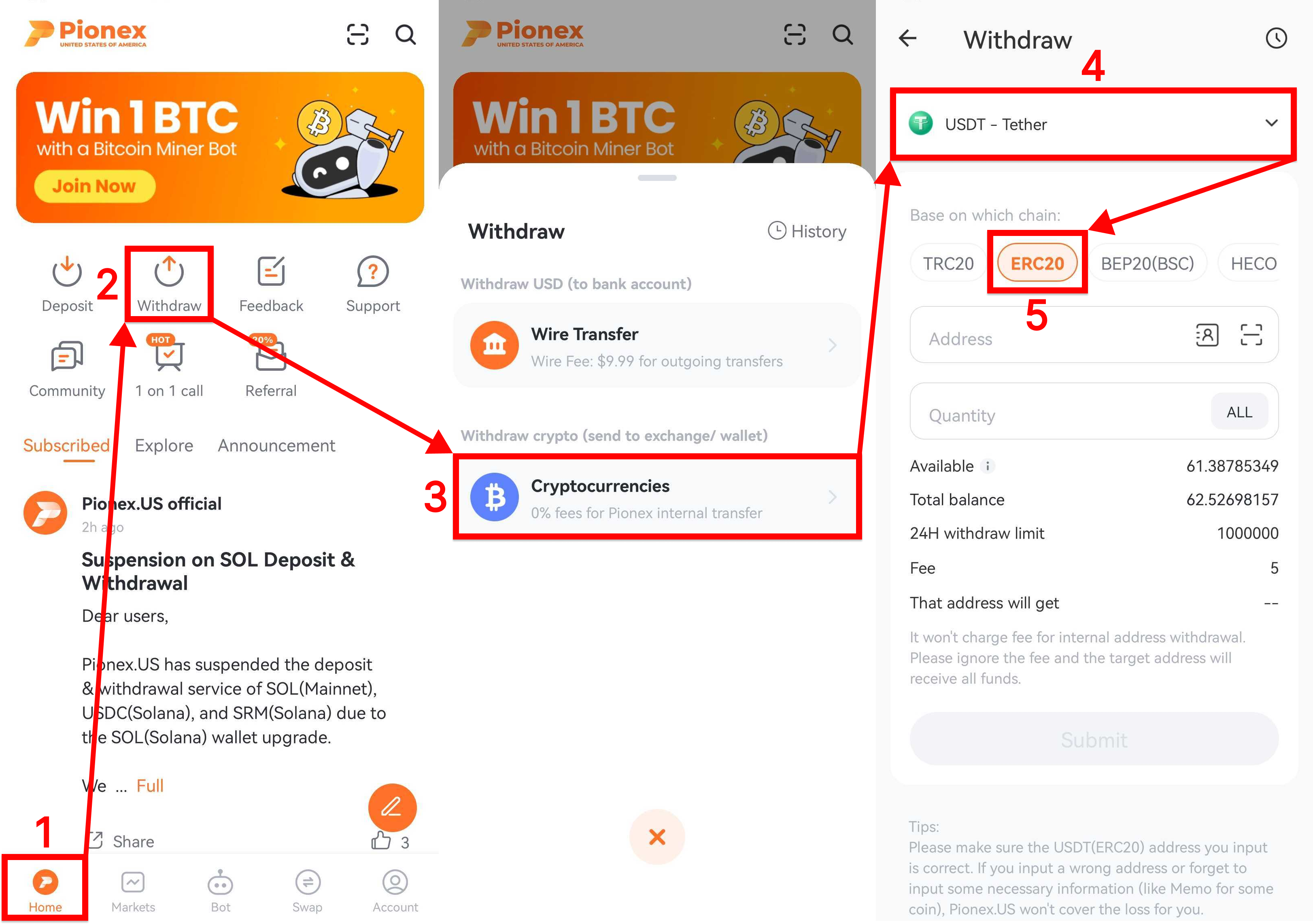
Step 2. Enter the withdrawal information
Enter the USDT ERC20 chain address of the external wallet or platform and the amount withdrawn on the withdrawal page, and then click “Submit” — “Confirm”
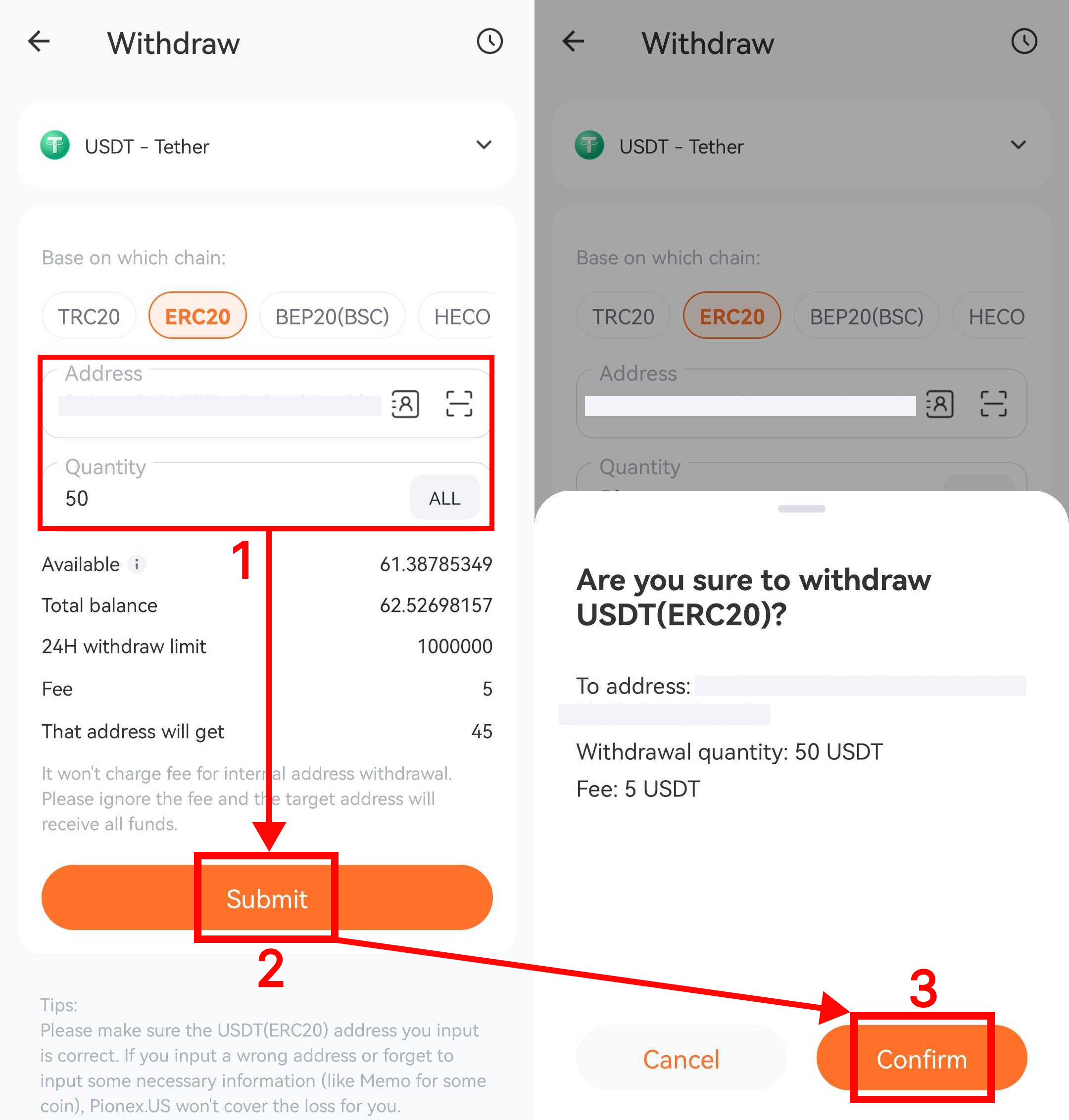
Note: The minimum amount for a single withdrawal of Pionex.US’s USDT ERC20 transfer network is 50USDT, and the withdrawal fee is 5USDT. Click here for more details.
Step 3. Complete withdrawal verification
Click the “Send” button to fill in your email/SMS verification code, open the Google Authenticator, copy the Google verification code and Paste it into the box, click the “Confirm” button, and your withdrawal operation is complete.
The funds will appear in your external wallet or platform account later; you can click “Check withdrawal history” – “CRYPTO” to check your withdrawal status.

The validity period of the SMS/email verification code is 5 minutes, and the validity period of the Google verification code is 30 seconds. Please enter the verification code as soon as possible within the validity period to complete the verification.
Web operation step
Step 1. Enter the withdrawal page
Please log in to your account, then click the “Wallet” – “Withdraw” button on the page to enter the withdrawal page, and select the USDT ERC20 transfer network.
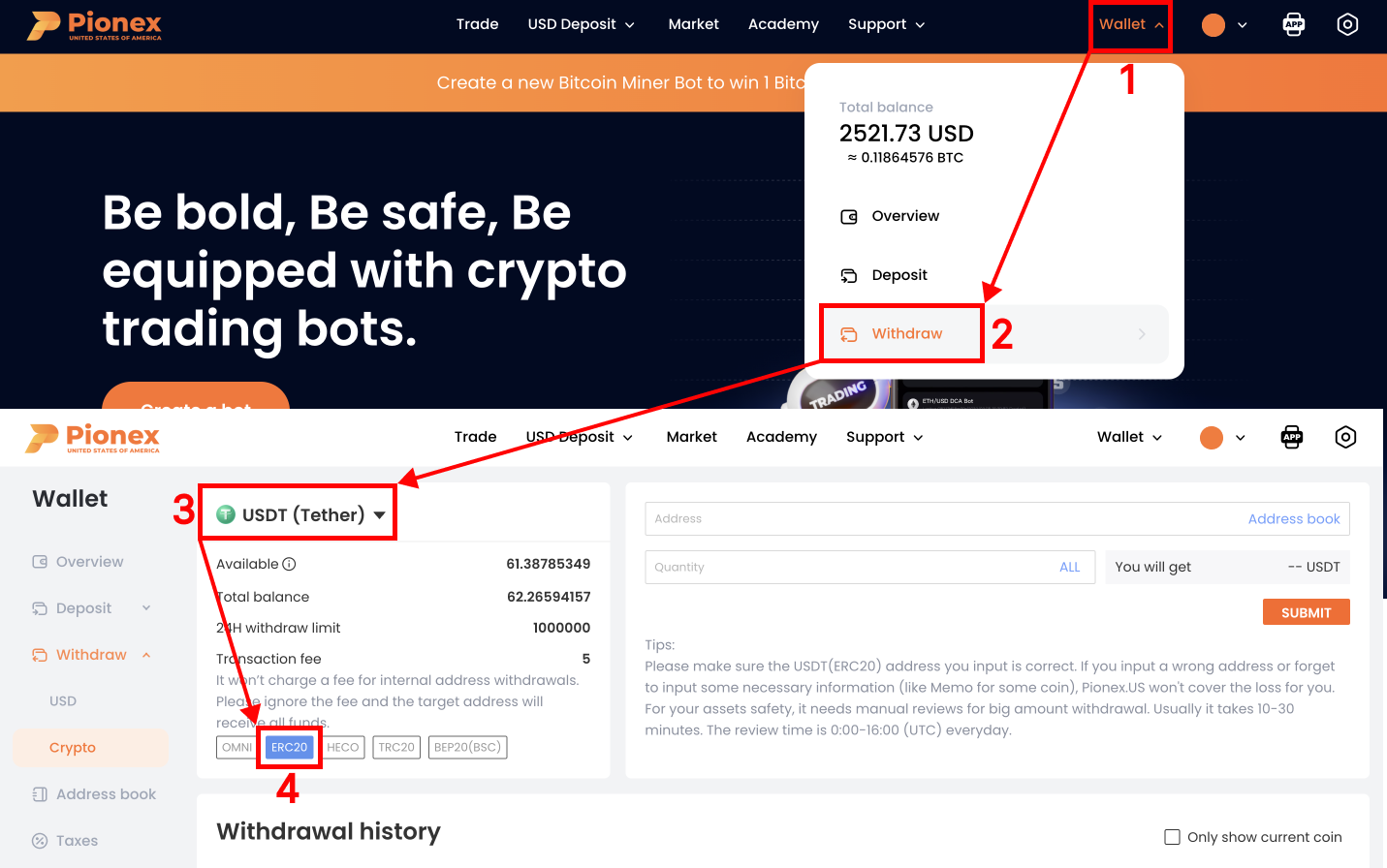
Step 2. Enter the withdrawal information
On the withdrawal page, enter the USDT ERC20 chain address of the external wallet or platform and the amount to be withdrawn, and then click “SUBMIT” — “CONTINUE”
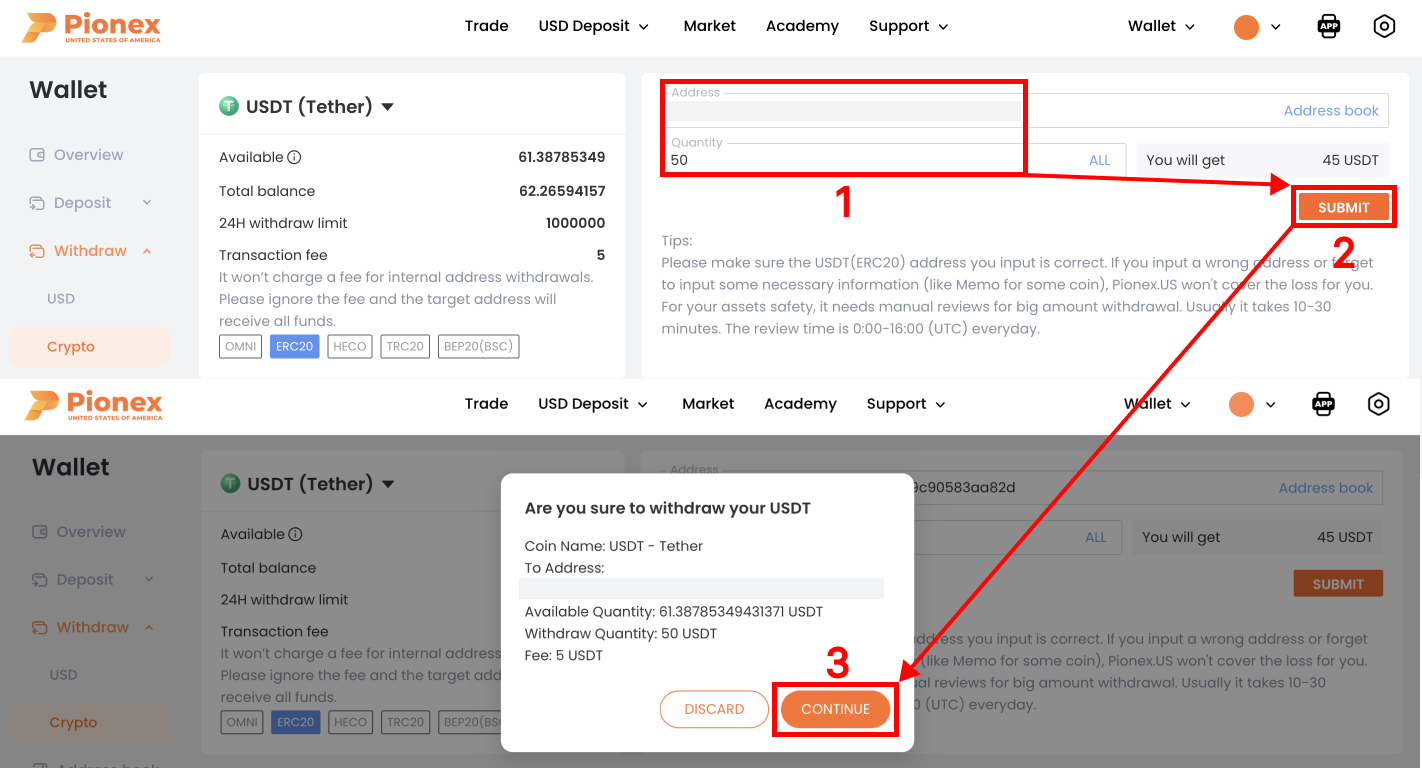
Step 3. Complete withdrawal verification
Click the “Send” button to get your email/SMS verification code, open the Google Authenticator, copy the Google verification code and enter it into the box, click the “CONFIRM” button, and your withdrawal operation is complete.
The funds will appear in your external wallet or platform account later; you can check the details of your withdrawal history at the bottom of the page.
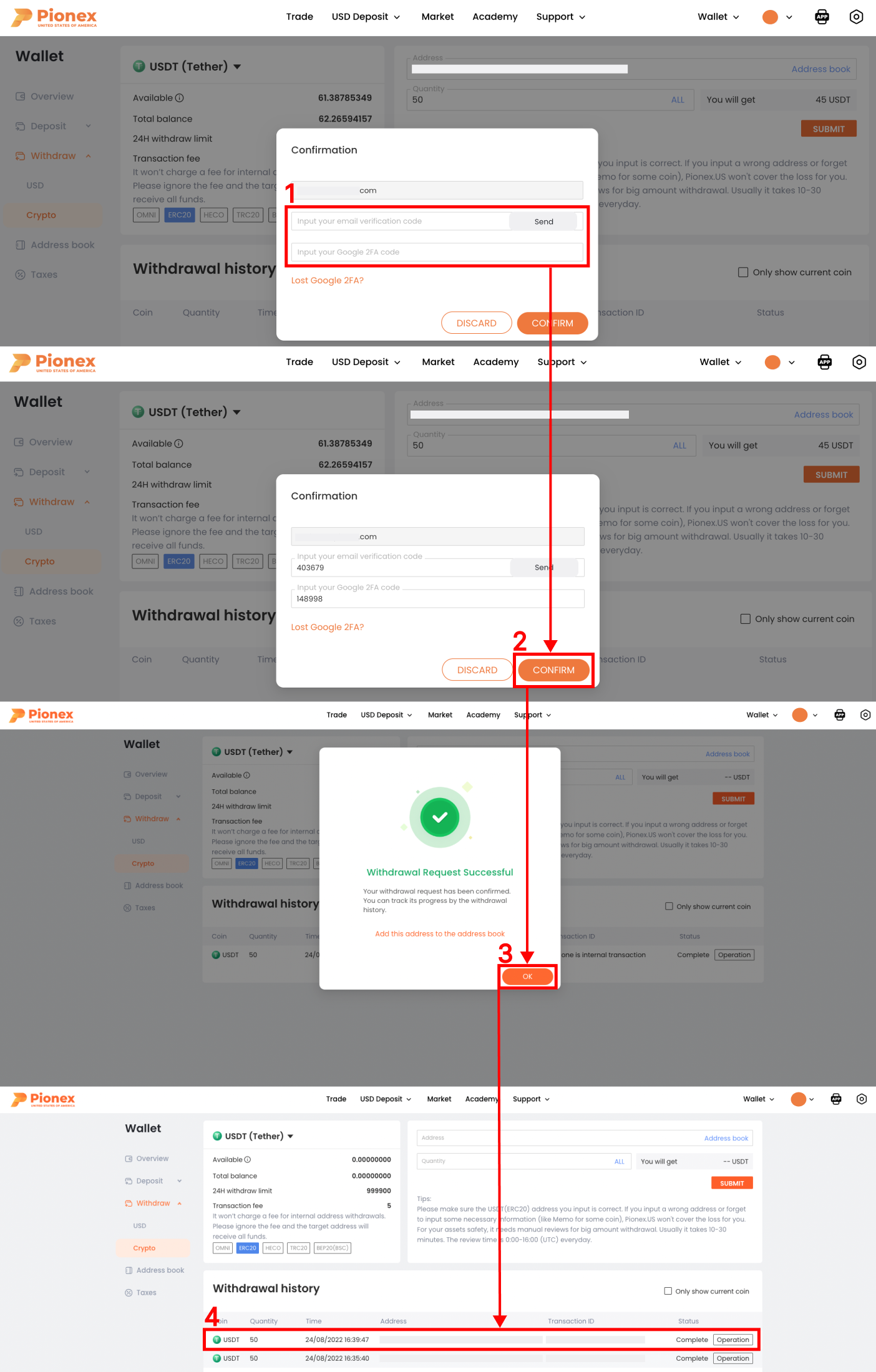
Warning
If you deposited funds to Pionex using a Debit Card, for security reasons, you would not be able to withdraw the equivalent amount (USD and crypto) of your card deposits within ten days.
If you deposited funds to Pionex using a Wire Transfer, for security reasons, you would not be able to withdraw the equivalent amount (USD and crypto) of your card deposits within 24 hours.
If you deposited funds to Pionex using ACH(Bank Account), for security reasons, you would not be able to withdraw the equivalent amount (USD and crypto) of your card deposits within 14 days.
Your assets will be lost if you input the wrong information or select the wrong network when making a transfer. Please make sure that the information is correct before making a transfer.

