How to delete your account
If you need to delete your account, please open your app and log in to your account, then follow the steps below.
Step 1 Go to the delete account page
Please click “Account” – “Setting” – “Profile” – “Delete account”.
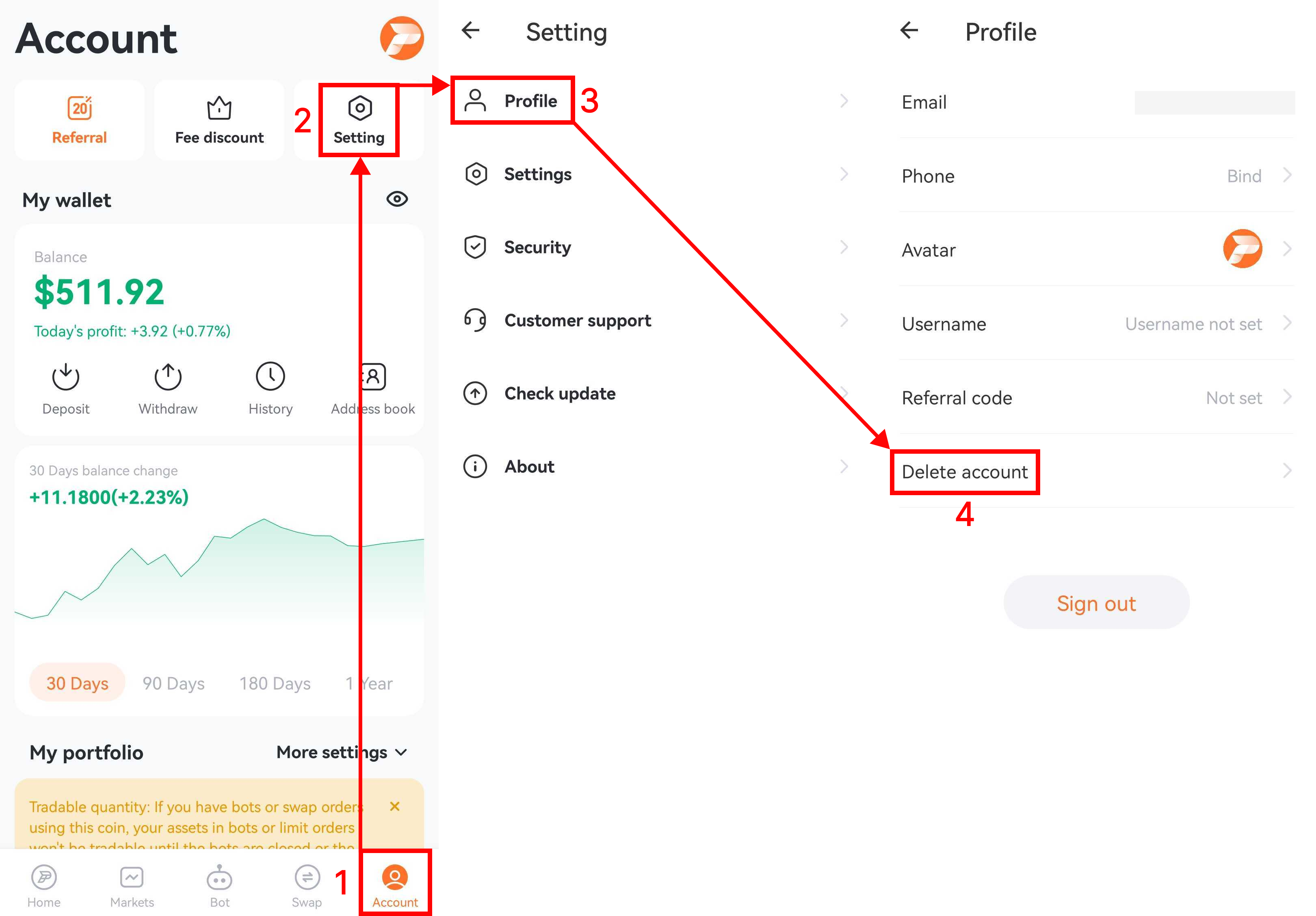
Step 2 Confirmation of Notes
Please read the notes and risk warnings for deleting the account, and then click “Confirmation” – “Next step” in order.
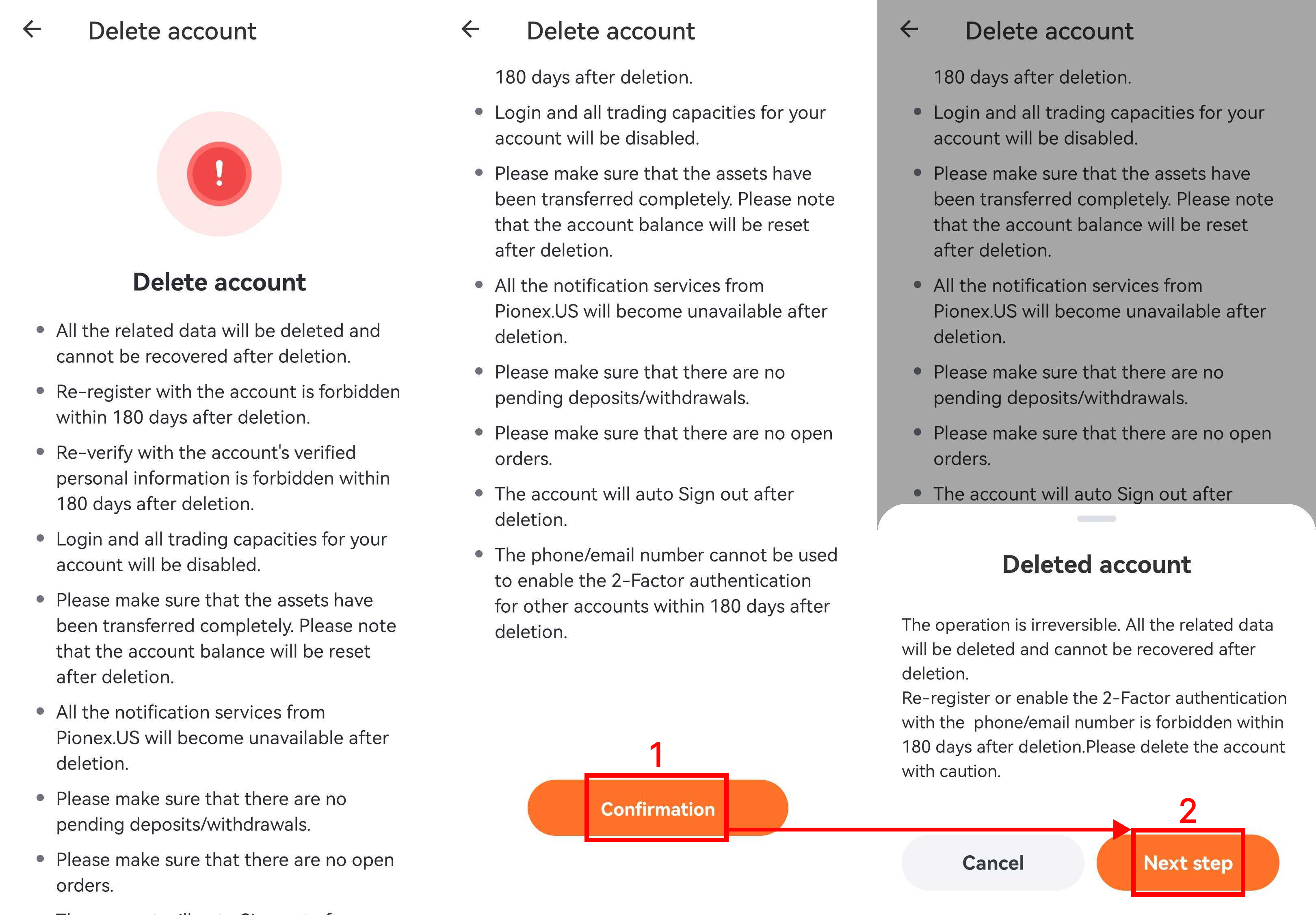
Step 3 Withdrawal of assets
If you still have assets in your current account, following the instructions in step 2 and clicking on “Next step”, you will see the following page. Please follow the steps in the picture to process and withdraw your assets.
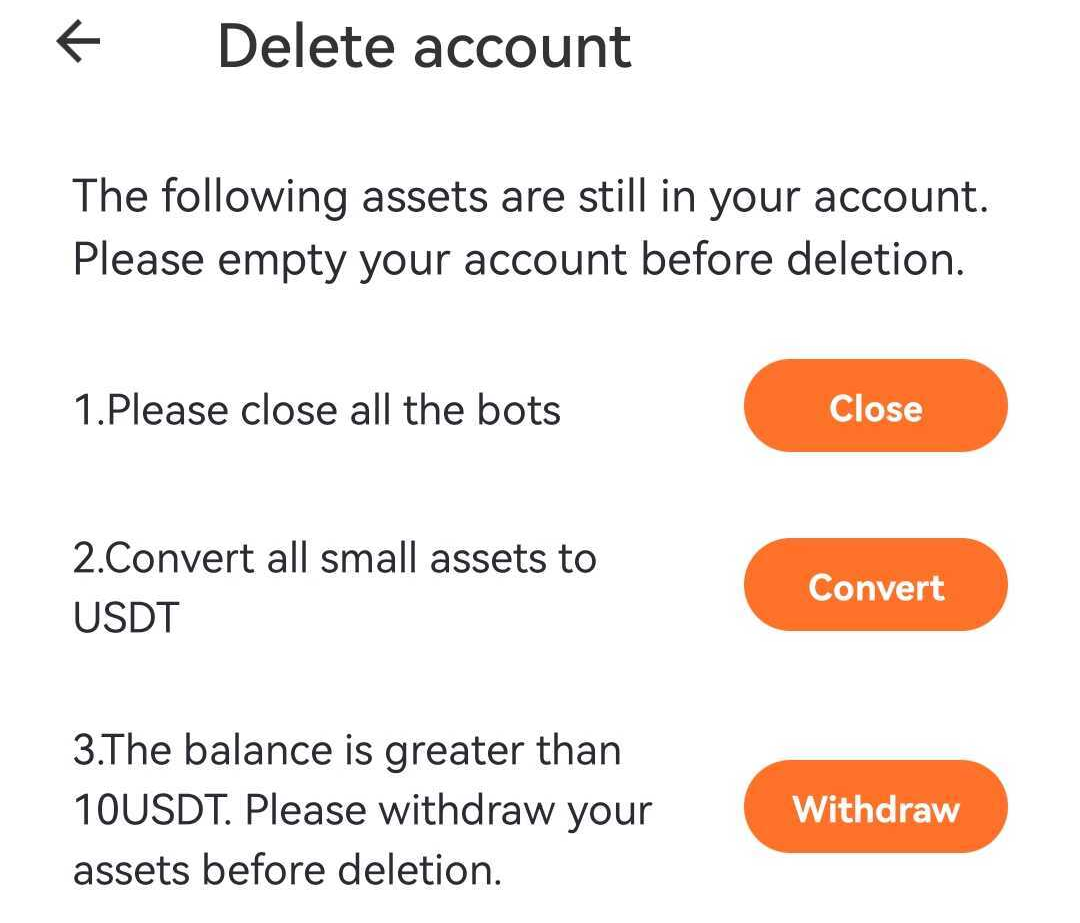
Step 4 Delete account
If you have already withdrawn your assets, then after you click “Next step” as instructed in step 2, you will need to drag the slider to the right to complete the verification.
Then enter your email verification code to verify and click the “Confirm” button, and you will successfully delete your account.
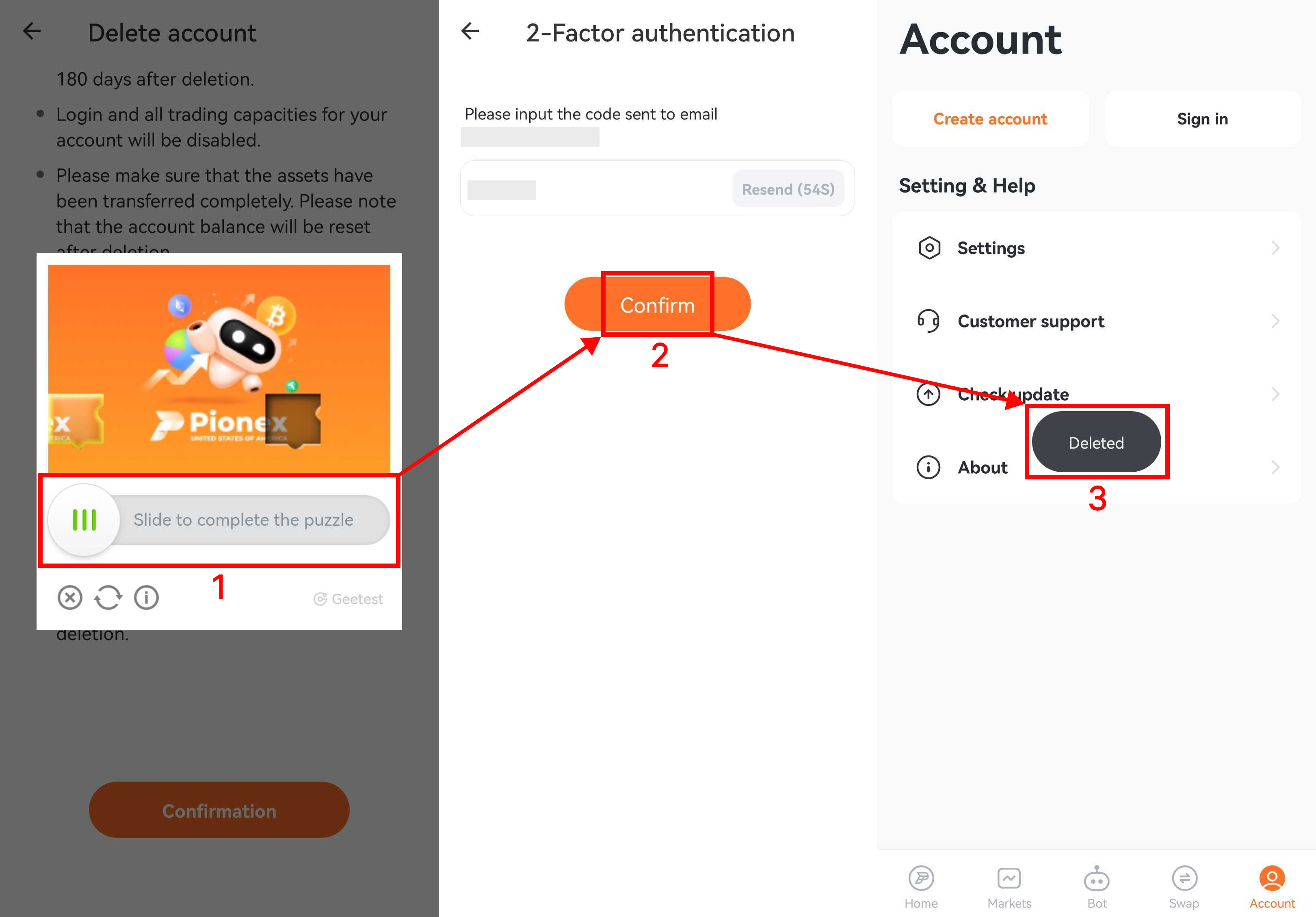
FAQ
1. What is the “ID number” in the account deletion process?
This refers to the unique code on the identity document that you used to apply for identity verification at Pionex.US.

